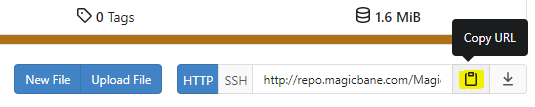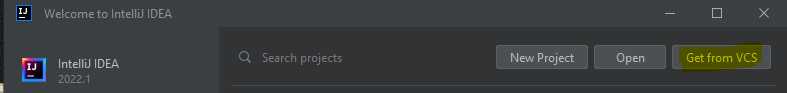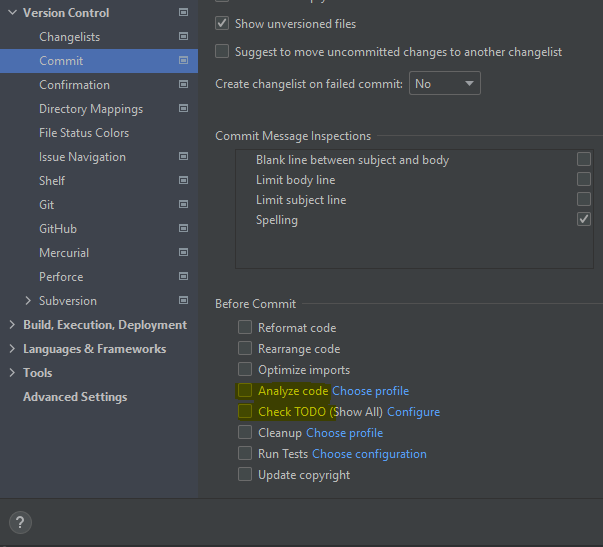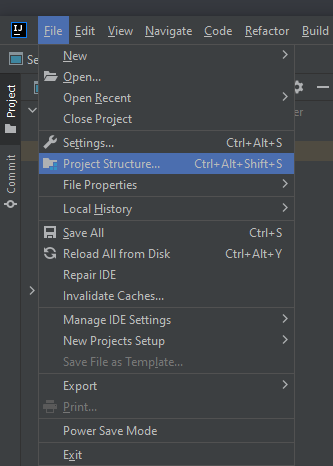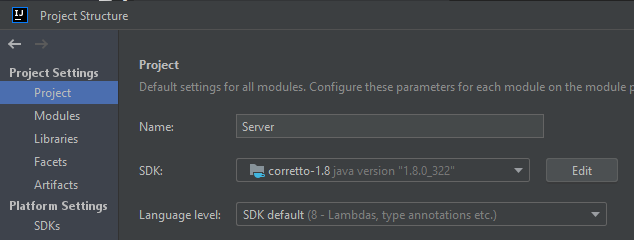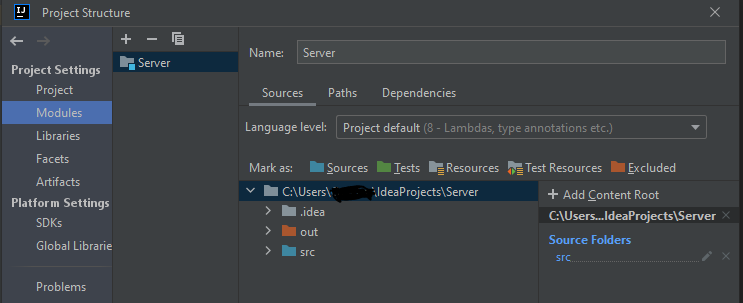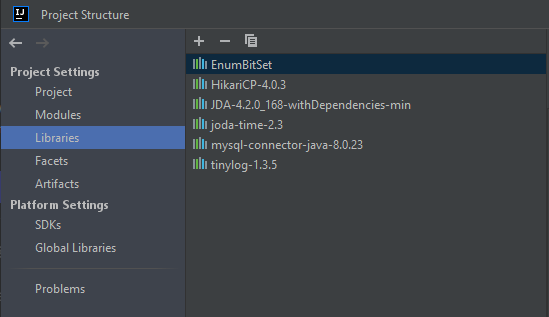8
Project Setup
MagicBot edited this page 4 years ago
Project setup
Downloading the source and configuring a project only takes a few short minutes!
Prerequisites:
- Git
- IntelliJ Community Edition
- Java 8 JDK
- Account on the Magicbane Public Repository
Copy the HTTP link if you haven't yet installed a public key:
- Clone the Magicbane public repo to your local machine using the copied URL.
- Under Settings->VersionControl->Git make sure to turn off these two settings.
- Select the Project Structure settings within the IDE.
- Select Java 8 as the IDE target as shown.
- Delete and recreate content root pointing at the Server directory.
- Make sure the Language Level still reflects Java 8.
- The IDE should now autodetect the cloned source.
Magicbane currently has the following dependencies.
They are all directly obtainable from a running MagicBox instance.
docker cp magicbox:/usr/share/java/EnumBitSet.jar Dependencies/
Add the jar files as project libraries as shown.
You should now be able to build the game!
Next Steps
You can now move onto the Development Workflow or MagicBox Setup pages for further information.
Support is also available through the Magicbane Discord server. Feel free to stop in and pick MagicBot's brain!